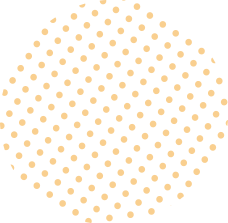Giới thiệu
Cơ sở dữ liệu là tập hợp các dữ liệu có cấu trúc và liên quan với nhau được lưu trữ trên máy tính, được nhiều người sử dụng và được tổ chức theo một mô hình.
Oracle Server là một hệ quản trị cơ sở dữ liệu được sử dụng cho bài toán số lớn với nhu cầu lưu trữ dữ liệu lớn lên đến triệu, tỷ bản ghi trong cơ sở dữ liệu.
Oracle Server được xây dựng và phát triển bởi hãng Oracle với nhiều tính năng nổi bật như khả năng lưu trữ lớn, bảo mật cao, khai thác thông tin nhanh, hiệu quả và được sử dụng trên nhiều nền tảng, môi trường khác nhau.
Khóa học Oracle cung cấp những kiến thức về quản trị, phân tích và thiết kế cơ sở dữ liệu trong Oracle Server. Sau khóa học bạn có đầy đủ những kiến thức, kỹ năng để làm việc với hệ quản trị cơ sở dữ liệu lớn nhất thế giới này cũng như phục vụ cho việc ôn luyện thi chứng chỉ quốc tế.
Mục tiêu đạt được sau khóa học
-
Cài đặt Oracle Database trên hệ điều hành Linux/ Window
-
Tạo cơ sở dữ liệu Oracle Database
-
Giám sát & quản lý Database
-
Mô tả cấu trúc lưu trữ của Oracle Database
-
Quản trị người dùng: tạo và quản lý user, cấp và thu hồi quyền hạn, kiểm soát mật khẩu, vai trò.
-
Tạo Database và quản lý các đối tượng trong Database như: Schema, Datafiles…
-
Bảo mật cơ sở dữ liệu Oracle
-
Cấu hình và quản lý Oracle Network
-
Lập lịch biểu thực hiện các công việc trong và ngoài Database
-
Sử dụng thành thạo ngôn ngữ PL/SQL
-
Quản lý ngoại lệ, lỗi khi phát triển ứng dụng
-
Xây dựng các kiểu dữ liệu cấu trúc phức tạp và kiểu dữ liệu con trỏ
-
Sử dụng thành thạo các package có sẵn trong môi trường phát triển ứng dụng Oracle
-
Tạo và sử dụng Store Procedure, function, package và TRIGGER
Chương trình học
PART I: DATABASE ADMINISTRATION (DBA)
Lesson 1: Introduction
- Describe the Basic Concepts of a Relational Database
- Discuss Core Database Administrator Tasks
Lesson 2: Installing Oracle Database Software
- Identify System Requirements
- Use Optimal Flexible Architecture
- Install Software with the Oracle Universal Installer
Lesson 3: Create an Oracle Database
- Identify System Requirements
- Use Optimal Flexible Architecture
- Install Software with the Oracle Universal Installer
Lesson 4: Controlling the database
- Start and Stop the Listener
- Startup and Shutdown the Database
Lesson 5: Storage Structures
- Define the Purpose of Tablespaces and Data Files
- Create and Manage Tablespaces
- Obtain Tablespace Information
Lesson 6: Administering Users
- Create and Manage Database User Accounts
- Manage Roles
- Grant and Revoke Privileges
- Control Resource Usage by Users
- Control Password History
Lesson 7: Managing Schema Objects
- Create and Modify Tables, Indexes, and Views
- Define Constraints
- View the Attributes and the Contents of a Table
Lesson 8: Managing Data
- Manipulating Data through SQL
- Use Import, Export, Data Pump, and SQL Loader
Lesson 9: Oracle Database Security
- Manage Default User Accounts
- Implement Standard Password Security Features
- Audit Database Activity
Lesson 10: Oracle Net Services
- Understand Oracle Net Concepts
- Use Oracle Net Manager to Create and Configure Listeners
- Configure Client and Middle-Tier Connection
- Use the Listener Control Utility to Control the Oracle Net Listener
- Secure the Listener
- Use TNSPING to Test Oracle Net Connectivity
Lesson 11: Proactive Maintenance: Objectives
- Set Warning and Critical Alert Thresholds
- Collect and Use Baseline Metrics
- Use Tuning/Diagnostic Advisors/ADDM/ADR
Lesson 12: Undo Management
- Monitor and Administer Undo
- Configure and Guarantee Retention
Lesson 13: Recovery Manager Configuration
- Parameters Affecting RMAN
- Use of a Flashback Recovery Area
- The CONFIGURE Command
- Persistent Settings
- NOCATALOG / CATALOG Mode
- Channel Allocation
- Controlfile Autobackup
- Retention Policies
Lesson 14: Recovery Manager Operations
- Using the BACKUP Command
- Creating Backup Sets / Image Copies
- Compressed Backups
- Incremental Backups
- Block Change Tracking
- RMAN Backup Monitoring
- REPORT and LIST Commands
Lesson 15: Non-Critical Loss Recovery
- Password and Network Files
- Read-Only Tablespaces
- Temporary Tablespaces
- Index Tablespaces
- Redo Log Members / Control Files
Lesson 16: Database Recovery
- Complete Recovery
- Incomplete Recovery
Lesson 17: Scheduler
- Creating Jobs and Job Classes
- Creating Schedules and Windows
- Create Scheduler Programs
- Prioritizing Jobs
- Query Scheduler Information
- Working with Calendaring tools
PART II: PL/SQL PROGRAMMING
Lesson 1: Introduction
- Course Objectives
- Course Agenda
- Describe the Human Resources (HR) Schema
- PL/SQL development environments available in this course
- Introduction to SQL Developer
Lesson 2: Introduction to PL/SQL
- Overview of PL/SQL
- Identify the benefits of PL/SQL Subprograms
- Overview of the types of PL/SQL blocks
- Create a Simple Anonymous Block
- How to generate output from a PL/SQL Block?
Lesson 3: Declare PL/SQL Identifiers
- List the different Types of Identifiers in a PL/SQL subprogram
- Usage of the Declarative Section to Define Identifiers
- Use variables to store data
- Identify Scalar Data Types
- The %TYPE Attribute
- What are Bind Variables?
- Sequences in PL/SQL Expressions
Lesson 4: Write Executable Statements
- Describe Basic PL/SQL Block Syntax Guidelines
- Learn to Comment the Code
- Deployment of SQL Functions in PL/SQL
- How to convert Data Types?
- Describe Nested Blocks
- Identify the Operators in PL/SQL
Lesson 5: Interaction with the Oracle Server
- Invoke SELECT Statements in PL/SQL
- Retrieve Data in PL/SQL
- SQL Cursor concept
- Avoid Errors by using Naming Conventions when using Retrieval and DML Statements
- Data Manipulation in the Server using PL/SQL
- Understand the SQL Cursor concept
- Use SQL Cursor Attributes to Obtain Feedback on DML
- Save and Discard Transactions
Lesson 6: Control Structures
- Conditional processing using IF Statements
- Conditional processing using CASE Statements
- Describe simple Loop Statement
- Describe While Loop Statement
- Describe For Loop Statement
- Use the Continue Statement
Lesson 7: Composite Data Types
- Use PL/SQL Records
- The %ROWTYPE Attribute
- Insert and Update with PL/SQL Records
- INDEX BY Tables
- Examine INDEX BY Table Methods
- Use INDEX BY Table of Records
Lesson 8: Explicit Cursors
- What are Explicit Cursors?
- Declare the Cursor
- Open the Cursor
- Fetch data from the Cursor
- Close the Cursor
- Cursor FOR loop
- The %NOTFOUND and %ROWCOUNT Attributes
- Describe the FOR UPDATE Clause and WHERE CURRENT Clause
Lesson 9: Exception Handling
- Understand Exceptions
- Handle Exceptions with PL/SQL
- Trap Predefined Oracle Server Errors
- Trap Non-Predefined Oracle Server Errors
- Trap User-Defined Exceptions
- Propagate Exceptions
- RAISE_APPLICATION_ERROR Procedure
Lesson 10: Stored Procedures
- Create a Modularized and Layered Subprogram Design
- Modularize Development With PL/SQL Blocks
- Understand the PL/SQL Execution Environment
- List the benefits of using PL/SQL Subprograms
- List the differences between Anonymous Blocks and Subprograms
- Create, Call, and Remove Stored Procedures
- Implement Procedures Parameters and Parameters Modes
- View Procedure Information
Lesson 11: Stored Functions and Debugging Subprograms
- Create, Call, and Remove a Stored Function
- Identify the advantages of using Stored Functions
- Identify the steps to create a stored function
- Invoke User-Defined Functions in SQL Statements
- Restrictions when calling Functions
- Control side effects when calling Functions
- View Functions Information
- How to debug Functions and Procedures?
Lesson 12: Packages
- Listing the advantages of Packages
- Describe Packages
- What are the components of a Package?
- Develop a Package
- How to enable visibility of a Package’s Components?
- Create the Package Specification and Body using the SQL CREATE Statement and SQL Developer
- Invoke the Package Constructs
- View the PL/SQL Source Code using the Data Dictionary
Lesson 13: Deploying Packages
- Overloading Subprograms in PL/SQL
- Use the STANDARD Package
- Use Forward Declarations to solve Illegal Procedure Reference
- Implement Package Functions in SQL and Restrictions
- Persistent State of Packages
- Persistent State of a Package Cursor
- Control side effects of PL/SQL Subprograms
- Invoke PL/SQL Tables of Records in Packages
Lesson 14: Implement Oracle-Supplied Packages in Application Development
- What are Oracle-Supplied Packages?
- Examples of some of the Oracle-Supplied Packages
- How does the DBMS_OUTPUT Package work?
- Use the UTL_FILE Package to Interact with Operating System Files
- Invoke the UTL_MAIL Package
- Write UTL_MAIL Subprograms
Lesson 15: Dynamic SQL
- The Execution Flow of SQL
- What is Dynamic SQL?
- Declare Cursor Variables
- Dynamically Executing a PL/SQL Block
- Configure Native Dynamic SQL to Compile PL/SQL Code
- How to invoke DBMS_SQL Package?
- Implement DBMS_SQL with a Parameterized DML Statement
- Dynamic SQL Functional Completeness
Lesson 16: Design Considerations for PL/SQL Code
- Standardize Constants and Exceptions
- Understand Local Subprograms
- Write Autonomous Transactions
- Implement the NOCOPY Compiler Hint
- Invoke the PARALLEL_ENABLE Hint
- The Cross-Session PL/SQL Function Result Cache
- The DETERMINISTIC Clause with Functions
- Usage of Bulk Binding to Improve Performance
Lesson 17: Triggers
- Describe Triggers
- Identify the Trigger Event Types and Body
- Business Application Scenarios for Implementing Triggers
- Create DML Triggers using the CREATE TRIGGER Statement and SQL Developer
- Identify the Trigger Event Types, Body, and Firing (Timing)
- Differences between Statement Level Triggers and Row Level Triggers
- Create Instead of and Disabled Triggers
- How to Manage, Test and Remove Triggers?
Lesson 18: Creating Compound, DDL, and Event Database Triggers
- What are Compound Triggers?
- Identify the Timing-Point Sections of a Table Compound Trigger
- Understand the Compound Trigger Structure for Tables and Views
- Implement a Compound Trigger to Resolve the Mutating Table Error
- Comparison of Database Triggers to Stored Procedures
- Create Triggers on DDL Statements
- Create Database-Event and System-Events Triggers
- System Privileges Required to Manage Triggers
Lesson 19: PL/SQL Compiler
- What is the PL/SQL Compiler?
- Describe the Initialization Parameters for PL/SQL Compilation
- List the new PL/SQL Compile Time Warnings
- Overview of PL/SQL Compile Time Warnings for Subprograms
- List the benefits of Compiler Warnings
- List the PL/SQL Compile Time Warning Messages Categories
- Setting the Warning Messages Levels: Using SQL Developer, PLSQL_WARNINGS Initialization Parameter, and the DBMS_WARNING Package Subprograms
- View Compiler Warnings: Using SQL Developer, SQL*Plus, or the Data Dictionary Views
CẢM NHẬN CỦA HỌC VIÊN
Aptech luôn chú trọng chất lượng đào tạo, đáp ứng nhu cầu thực tế của doanh nghiệp. Đội ngũ giảng viên giàu kinh nghiệm, nhiệt tình, tận tâm với công việc, luôn sẵn sàng giúp đỡ học viên trong quá trình học tập và làm việc.
HƠN 10 TRIỆU HỌC VIÊN TRÊN THẾ GIỚI ĐÃ CHỌN APTECH LÀ NƠI THĂNG HOA SỰ NGHIỆP
Với chương trình học chú trọng thực hành, sinh viên APTECH luôn được tạo điều kiện để thực hiện các dự án thực tế một cách thành thạo, chuyên nghiệp nhất.
- Chương trình KỸ LÝ THUYẾT, VỮNG THỰC HÀNH
- Giảng viên CHUYÊN MÔN CAO, THỰC CHIẾN
- Chứng chỉ và giáo trình THEO CHUẨN QUỐC TẾ
- Liên thông nhiều ĐẠI HỌC QUỐC TẾ
- 95% học viên ra trường CÓ VIỆC LÀM NGAY
ĐĂNG KÝ TƯ VẤN
Vui lòng cung cấp cho chúng tôi thông tin liên hệ
HỖ TRỢ & TƯ VẤN TRỰC TUYẾN
Các chuyên viên tư vấn luôn sẵn sàng trả lời các thắc mắc và tư vấn thông tin chi tiết về các khóa học mà bạn quan tâm.

Xuân Thủy